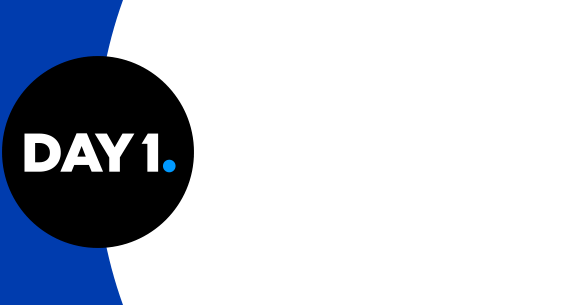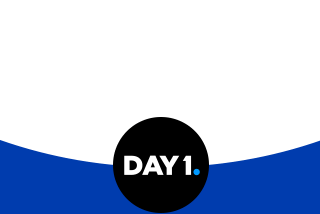HOW CAN YOU PREPARE FOR YOUR VIRTUAL INTERVIEW?
Congratulations! You have successfully made it to this important and exciting step in our recruiting process!
P&G’s interviewing process - why do we do it virtually?
Given the volatile and rapidly evolving COVID-19 situation, we will remain focused on a stable and safe approach for all of our interviewers and candidates, and continue with virtual interviewing for the next few months. P&G places a huge importance on the well-being of our employees, and as always, employee safety is our first priority.
We have many experienced virtual interviewers who are very capable of assessing a candidate’s fit even in a virtual environment – it is about you, not the technical set-up of the meeting! And we will be ready to answer any questions that you might have about us as employer as well as about your potential role.
Interview scheduled – what's next?
- Test your technical equipment in advance. We mainly use Microsoft Teams for our interviews, so you might want to test this application before your first interview if you aren't already familiar with it.
- Choose an environment for the interview where you won't be required to wear a mask. This can be at home or in a trusted environment where you will not be disturbed - we recommend choosing a quiet place and not a public coffee bar or noisy location for example. It is easier to understand you in a virtual interview when you're not wearing a mask.
- If a virtual interview is not feasible, please discuss this with your recruiting contact so you can come to an alternative solution.
- Explore our interview page to help you prepare for your interview.
Just before the interview – getting ready.....
- Book some time in your calendar before the interview to dial in. We recommend joining 10 minutes or so in advance to make sure you are ready when the interview starts, including testing that the audio is connected properly.
- Prepare your environment so that you cannot be disturbed on other channels, like the phone ringing or someone entering your room at home. Given the current situation, everyone may have unique circumstances working or studying from home, and our interviewers understand that. Don't worry if your cat tries to steal the show, or if we see kids running through the room! Microsoft Teams also offers the option to blur the background if you prefer – but interviewers will not judge the room setting in your interview.
- Make sure you can be properly seen. We recommend 1 arm-length between your face and the camera, and your camera should be ideally at eye-level. Check the light settings in your room, and do not sit with your back in front of a window as this will make it more difficult for the interviewer to see you, and establish a good personal connection.
- Dress code: comfortable and business casual.
Time for the interview – just stay relaxed and enjoy!
- Technical workarounds – what if the system crashes? Try to stay relaxed - we have conducted many virtual interviews, and usually everything runs smoothly from a technological point of view! At the beginning of the interview, your interviewer will suggest alternatives to be used in the unlikely event of any technical issues. There is a chat function in the tool in case audio does not work, or your interviewer will use your telephone number in case the internet connection drops.
- Let your interviewer know if you did not understand the question. We know that is sometimes more difficult to understand people in a virtual environment. Interviewers are aware of this, and will be happy to repeat or explain if anything was not clear.
- Last but not least: Use the time at the end of the interview to ask your questions. Your interviewer will be happy to give you further insights into your potential role or about P&G as employer.